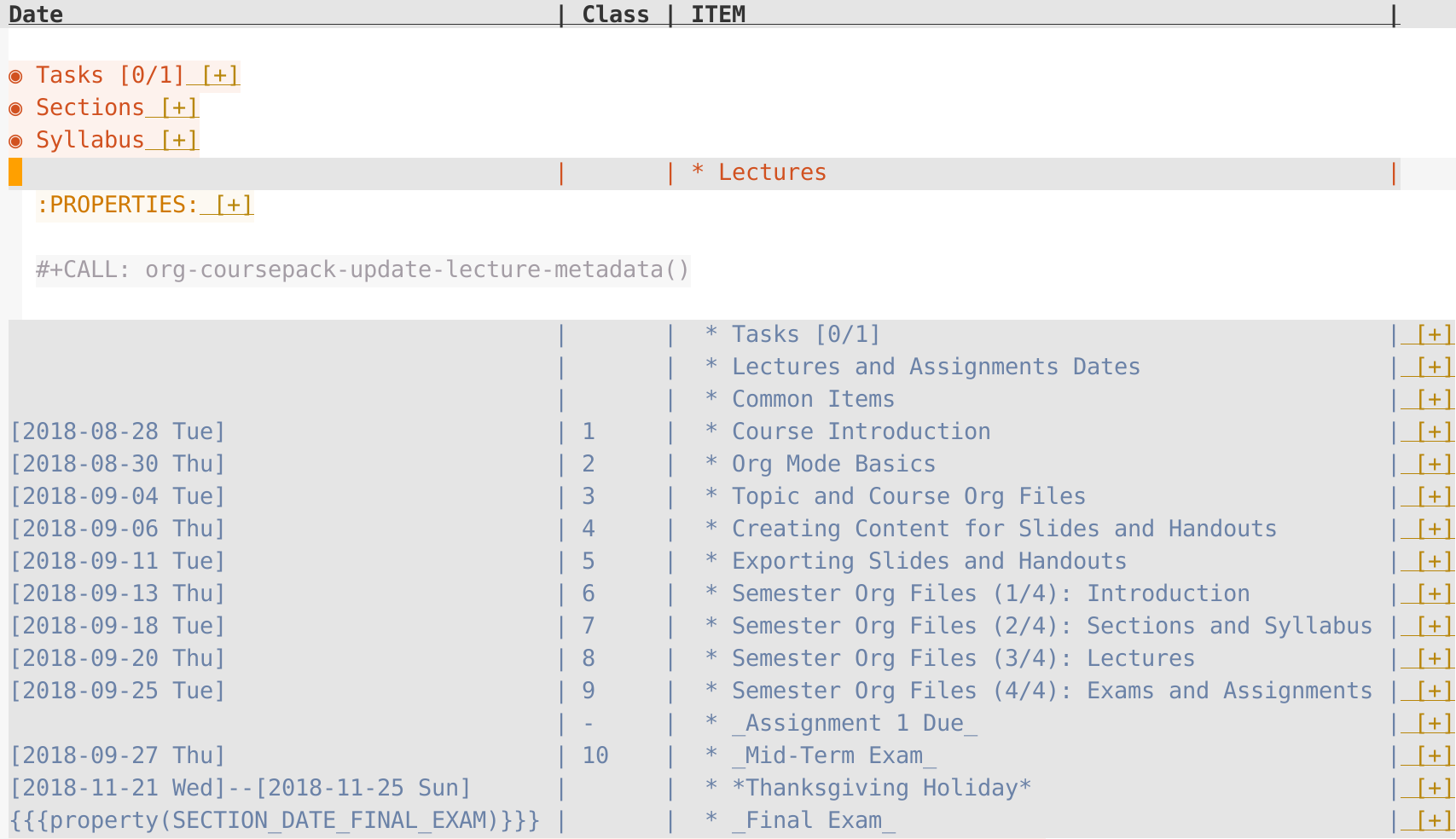Each lecture subtree contains the teaching materials for that particular
lecture/class. The example below shows the general structure of the subtree.
2.4 Introduction and Recap of Last Class
Classes often begin with a recap of the previous lecture topics and a preview
of the current lecture topics. The Introduction and Recap of Last Class has
three subheadings:
*** Introduction :slideonly:
**** Announcements
**** Recap of Last Class
**** Lecture Outline
Instructors can enter any announcements to be made in class in Annoucements;
Recap of Last Class includes a recap of the learning objectives from the previous
class; Lecture Outline lists the learning objectives for the current lecture.
Note that the content (#+INCLUDE: statements) and properties (e.g.,
CUSTOM_ID) of the latter two subheadings will be automatically updated by
the Update lecture metadata script as discussed earlier. Hence, users do not
need to manually edit these.
With the :slideonly: tag, the Introduction and Recap of Last Class
headline will only be exported to slide outputs.
2.5 Content
Subtrees following the Introduction and Recap of Last Class subtree contain
lecture content. To minimize redunancy, lectures should draw as much material
from the reusable content in the topic Org file subtrees as possible. See
example below. (For more examples, see 2020 Spring.org in Org_Teaching.)
*** Topic Org Files
#+INCLUDE: "../../../Topics/Org_Teaching.org::#Lectures/Topic Org Files" :only-contents t
*** Course Org Files
#+INCLUDE: "../../../Topics/Org_Teaching.org::#Lectures/Course Org Files" :only-contents t
2.6 Class Recap
The Class Recap reviews the content of the current class, by including the
content of Lecture Outline in the Introduction and Recap of Last Class
subtree. The #+INCLUDE: statement will be automatically generated by the
Update lecture metadata script as described earlier. With the :slideonly:
tag, Class Recap will only be exported in slide outputs.